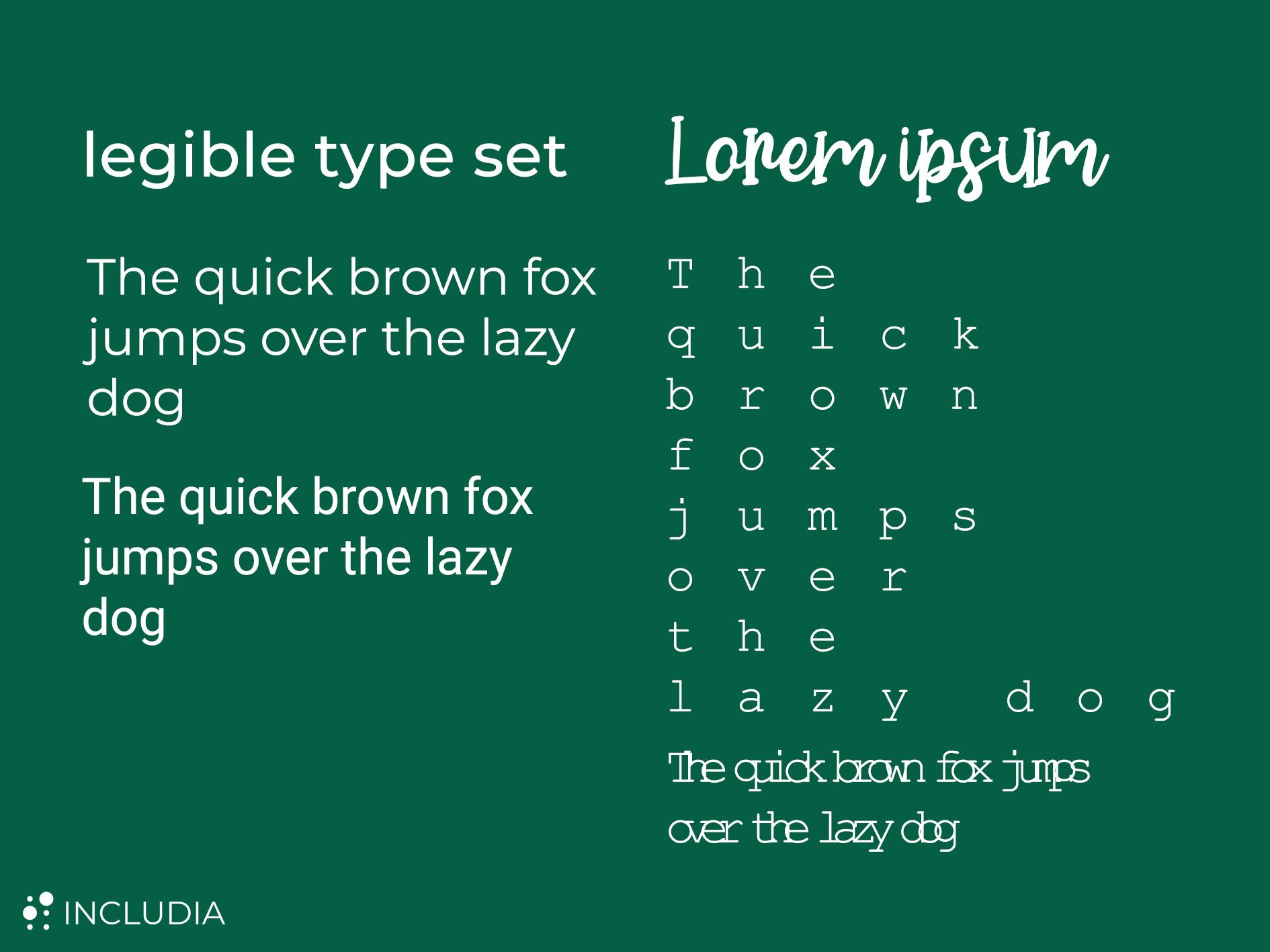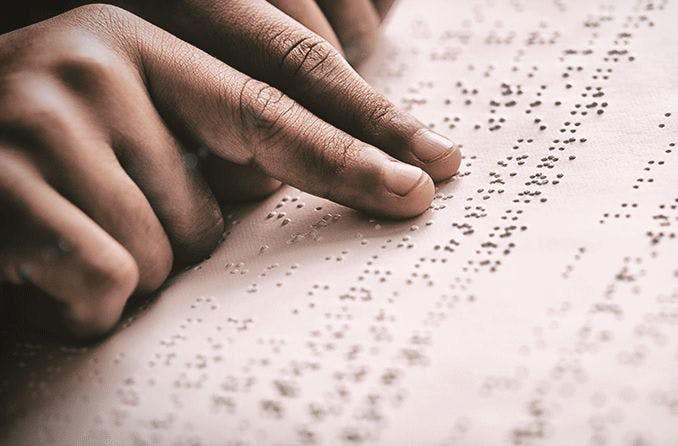Section 1: The Foundational Mandate for Digital Inclusion
1.1. Strategic Context: Compliance versus Usability
The international standard for digital accessibility is the Web Content Accessibility Guidelines (WCAG) 2.2, a collaboratively developed technical benchmark. Achieving conformance with WCAG is mandatory for ethical design and essential for meeting stringent global legal requirements, such as those related to the ADA in the United States. While many jurisdictions currently reference older versions, all forward-looking development efforts must target WCAG 2.2 Level AA, which is fully backward compatible with its predecessors.
1.2. The Web Content Accessibility Guidelines (WCAG) Framework
The WCAG standard is built upon four fundamental principles, collectively known as POUR, which define the conditions under which digital content must be experienced:
- Perceivable: Information and user interface components must be presentable in ways users can perceive, meaning content cannot be invisible to all senses.
- Operable: Users must be able to successfully operate the interface, particularly through keyboard-only navigation and alternative input methods.
- Understandable: Information and the operation of user interface must be understandable.
- Robust: Content must be durable and reliably interpreted by a wide variety of user agents, including evolving assistive technologies (AT).
These principles form the foundation for 13 specific guidelines, each containing testable success criteria (SCs). These criteria are categorized into three conformance levels: A (the minimum), AA (the accepted industry standard and legal benchmark), and AAA (the highest level of accessibility).
1.3. Conformance Levels and Target Setting: Achieving Level AA
Targeting WCAG 2.2 Level AA is the non-negotiable standard for all digital properties. This requires immediate integration of new requirements designed to address modern interactive web applications.
For instance, the need for Robustness requires content to be reliably interpretable by diverse tools. This often means that when custom interactive components are built, they must be augmented with additional semantic information—a layer known as WAI-ARIA—to expose their function and state to screen readers, a task that demands precision and adherence to established patterns.
The architectural constraints imposed by WCAG 2.2 Level AA directly impact design decisions:
- Target Size (SC 2.5.8): Requires all interactive targets (like buttons or links) to meet a minimum size constraint of 44 by 44 CSS pixels, demanding changes to foundational spacing tokens within a Design System.
- Focus Management (SC 2.4.11): Requires spatial planning to ensure that when a user navigates with a keyboard, the currently focused element is never fully obscured by persistent elements like sticky headers.
1.4. Forward Look: Preparing for WCAG 3.0 Governance
Looking ahead, WCAG 3.0 (codenamed "Silver") will shift the measurement philosophy from a binary A/AA/AAA pass/fail system to a scoring model utilizing Bronze, Silver, and Gold levels. This new model is explicitly designed to prioritize the remediation of critical errors that have the highest user impact. This confirms that a comprehensive approach prioritizing user experience and context, not just legal compliance, is the best preparation for the incoming standard.
Section 2: Accessibility Codified in the Design System
A sustainable accessibility strategy starts by integrating compliance into the Design System (DS), ensuring that inclusivity is achieved by default rather than through expensive, reactive remediation later in the development lifecycle.
2.1. Systemic Accessibility Audit and Component Inventory
The process begins with a standardized audit of the existing Design System. This step involves creating a complete inventory of all design tokens, UI components, patterns, and associated documentation across design files and code repositories. This audit prioritizes the most frequently used components, allowing the team to focus remediation efforts where they will have the greatest impact.
2.2. Design Tokens as Compliance Guards
Design tokens serve as the single source of truth for all visual styles and are the critical layer for enforcing WCAG compliance.
Color Contrast Policing
All color tokens must be rigorously validated against WCAG requirements:
- Standard Text: Requires a contrast ratio of at least 4.5:1 against the background.
- Non-Text Contrast: A common systemic failure point involves functional elements. All visual information required to identify user interface components and their states—suchles as button borders, input outlines, or focus rings—must maintain a minimum contrast ratio of 3:1 against adjacent colors. If a token used for an active or functional state fails this 3:1 check, every component that inherits it is non-compliant.
Typography and Focus
The Design System must enforce clear parameters for typography to enhance readability for all users, including those with cognitive impairments, and strictly prohibit the use of images of text. Furthermore, explicit tokens must be established to define high-contrast visual focus states. These focus indicators must meet the 3:1 contrast requirement for functional elements, ensuring keyboard users always have a clear cue of their location.
2.3. Component Documentation and Transparency
To ensure reliable, scalable accessibility, every UI component within the Design System must include technical documentation that clearly outlines the required semantics and specific keyboard interactions as dictated by guidelines such as the ARIA Authoring Practices Guide (APG).
For external validation and legal documentation, the Design System's accessibility status must be formally articulated using a Voluntary Product Accessibility Template (VPAT®) to generate an Accessibility Conformance Report (ACR). This formal document links the technical implementation directly to the targeted legal compliance standards, providing auditable proof of conformity.
Section 3: Development Process and Pattern Implementation
The development process must prioritize the inherent accessibility of the code structure and rigorously implement complex interactive patterns according to best practices.
3.1. Prioritizing Semantic Structure
The foundational principle of accessible development is prioritizing semantic HTML. Developers must utilize native elements, such as <button> or <input>, whenever possible, only using supplementary semantic technology to add necessary context to otherwise non-semantic elements. Crucially, the overall page structure must be defined using appropriate HTML5 sectioning elements (like header, main, footer) or landmark roles. These landmarks act as signposts, enabling assistive technology users to quickly understand and navigate the major regions of the page layout.
3.2. Implementing Critical Interactive Patterns
Complex interactive components, which are common in modern web applications, present the highest risk of accessibility failure.
- Accessible Modal Dialogs (Focus Trap): A modal dialog is a high-risk component that overlays the main content and limits navigation to itself. To prevent a Level A keyboard trap, developers must implement the required logical behavior to create a "focus trap". When the modal opens, the user's focus must be programmatically moved into the dialog, and subsequent presses of the Tab or Shift+Tab keys must cycle exclusively through interactive elements within the modal. Upon dismissal, focus must be returned to the element that originally triggered the modal, ensuring predictable operation.
- Accessible Forms and Error Handling: Form validation must adhere to strict visibility standards. Error messages must explicitly state that an error has occurred (e.g., "Error: Name is Required") and cannot rely solely on color or visual cues. The messages must be clearly defined and positioned inline with the specific form field that is in error.
- Accessible Data Visualization: For complex data structures, such as multi-level data tables or charts, simple presentation is insufficient. Developers must ensure that all data is interpreted correctly by screen readers, often requiring explicit structural associations between data cells and their corresponding headers. Interactive charts and graphs must provide clear visual focus indicators and accessible textual alternatives to the visual data.
Section 4: Quality Assurance and Continuous Integration (CI/CD)
Maintaining accessibility requires embedding checks directly into the Software Development Lifecycle (SDLC), adopting a "shift-left" strategy where issues are caught and resolved as they are created.
4.1. Automated Testing Pipeline Integration
Automated testing tools (such as Axe, Pa11y, and Lighthouse) must be seamlessly integrated into the CI/CD pipeline. These tools provide fast, repeatable results for objective WCAG violations, such as missing accessible names, structural heading problems, or color contrast errors. Automated accessibility testing must function as a required gate in the CI/CD workflow, blocking builds that fail detectable Level A and Level AA criteria from merging or deploying.
4.2. The Necessity of Hybrid Testing: The Automation Gap
While automation is essential for speed and scale, it is a critical organizational misunderstanding to rely on it completely. Automated tools can typically detect only 30-40% of all WCAG issues. They are incapable of assessing context, usability, logical reading flow, or the quality of descriptive text.
The majority of high-impact usability barriers—including failures of keyboard interaction, broken focus traps, or illogical screen reader reading order—fall into the critical gap that necessitates human judgment. Therefore, a mandatory hybrid testing strategy is required:
- Automation is used strategically to triage easily detectable issues.
- Manual Auditors then allocate their time exclusively to complex interactions and contextual validation using established test scenarios and personas.
4.3. Manual Auditing Protocols
Manual verification protocols must be standardized across the organization:
- Keyboard Testing: Must verify that all interactive elements are reachable via the Tab key, that custom components behave correctly with expected key inputs, and that the focus order is logical and visible. This is paramount for confirming that Level A keyboard traps are absent.
- Screen Reader Testing: Using commonly utilized tools such as NVDA or VoiceOver, auditors must validate that content is understandable, that semantic roles are correctly announced, and that the reading sequence flows logically through the page structure.
Section 5: Sustained Accessibility Governance and Maintenance
Digital accessibility is a continuous process requiring a rigorous governance model that defines organizational ownership and continuous monitoring.
5.1. Establishing an Accessibility Governance Model
Accessibility must be a defined, shared responsibility across all relevant departments—Design, Engineering, Product, Content, and QA. Formal internal policies must mandate adherence to WCAG 2.2 Level AA and require the ongoing maintenance of the Design System's official Accessibility Conformance Reports (ACR).
5.2. Continuous Monitoring and Periodic Auditing Schedules
To prevent accessibility regression as new content and features are added, organizations must set a schedule for periodic, formal technical audits (recommended quarterly at a minimum). Automated cloud-based monitoring software helps track the progress of continuous scans and provides a longitudinal view of the platform’s accessibility health, allowing teams to quickly address violations introduced by new deployments.
5.3. Remediation Strategy and Prioritization
When issues are identified, prioritization must be based on user impact. The strategy must first address high-impact issues, such as insufficient color contrast, missing alternative text, and keyboard navigation barriers, as these create the most significant barriers to access. Complex technical fixes require collaboration and consultation with accessibility experts to ensure the solution is robust and compliant.
5.4. Training and Education Program
The sustainability of an accessible architecture is dependent upon organizational knowledge transfer. Mandatory, role-specific accessibility training is required across the organization:
- Designers: Require instruction on color contrast standards and layout best practices.
- Content Creators: Must understand semantic structure, alt text best practices, and multimedia accessibility.
- Developers: Must receive in-depth training on interactive pattern standards and focus management.
Integrating feedback from users with disabilities into the ongoing workflows creates a vital operational feedback loop, ensuring that technical compliance translates directly into actual user usability and future-proofs the platform for user-centric standards like WCAG 3.0.
5.5. Future-Proofing the Platform
An ongoing commitment to accessibility requires continuous evolution. Teams must stay informed regarding WCAG updates, evolving legal requirements, and emerging best practices. While WCAG 2.2 Level AA is the current mandated target, organizations must maintain an incremental plan to address the more difficult Level AAA success criteria where the user impact justifies the effort, demonstrating a commitment to digital inclusion that extends beyond mere legal compliance.
Conclusions and Recommendations
Achieving and maintaining an accessible website is an architectural challenge requiring systemic change across the entire Software Development Lifecycle. The approach must transition from reactive remediation to proactive, system-wide integration, starting with the Design System and governed by mandatory hybrid testing protocols.
The most significant technical risks lie in the complexity of dynamic interactions, such as modal dialogs, where developers must be explicitly trained to implement functional focus traps. Furthermore, foundational color contrast tokens must be rigorously defined to meet the 3:1 Non-Text Contrast requirement, preventing widespread, systemic failures of interactive components.
By codifying WCAG 2.2 Level AA standards into the Design System, integrating automated checkpoints into the CI/CD pipeline, and mandating human verification for contextual and interactive components, organizations can establish a mature, robust architecture capable of delivering inclusive digital products that meet both legal mandates and advanced user needs. This systemic framework ensures accessibility is treated as a core primitive, guaranteeing long-term compliance and user equity.