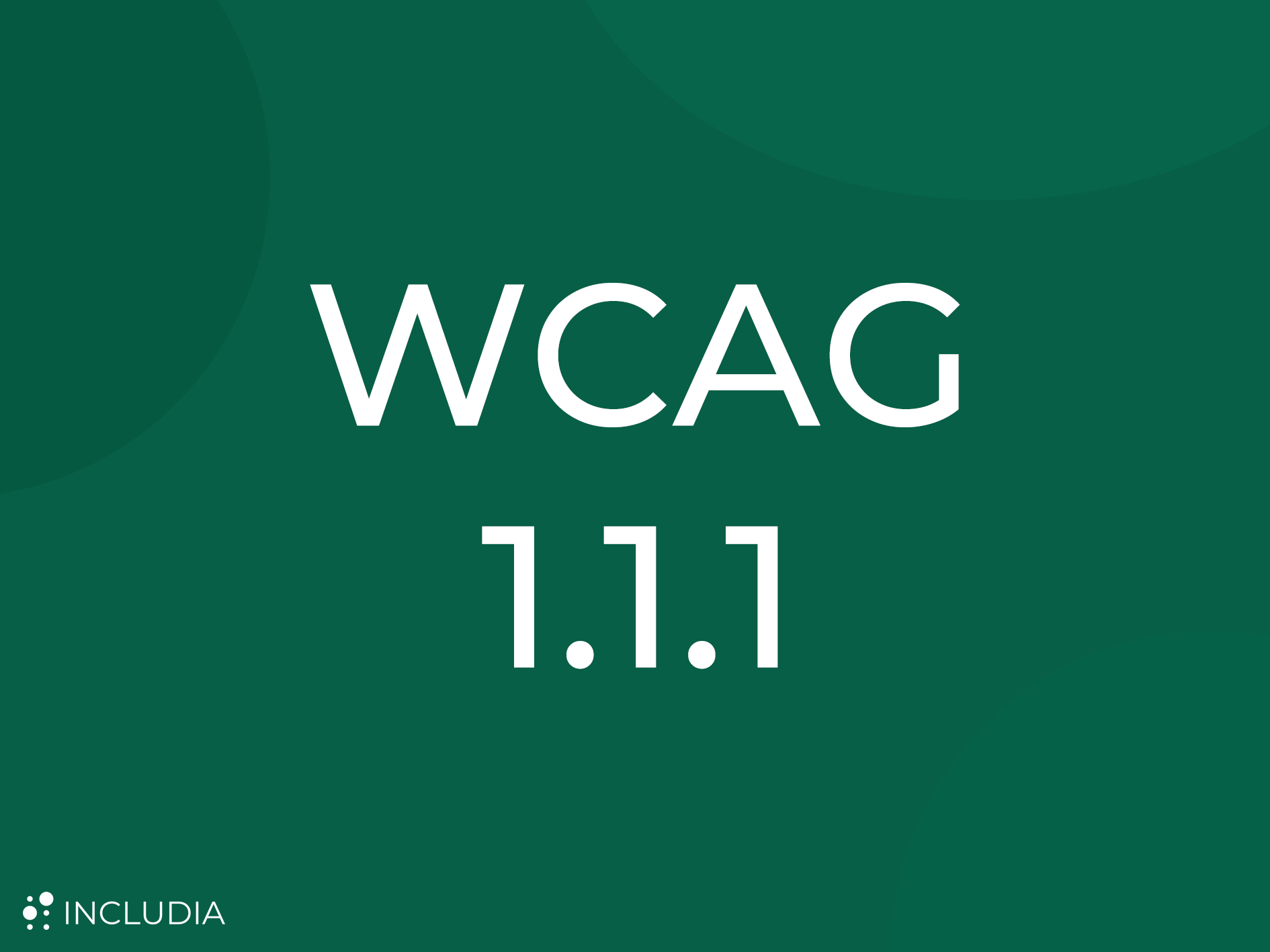Visual elements like images, videos, charts, and even interactive controls play a significant role in how users experience and navigate websites. WCAG 1.1.1 (Non-text Content) Level A Success Criterion, is a cornerstone principle that ensures these non-text elements are accessible to everyone, particularly those with visual disabilities.
Why Text Alternatives Matter
Users who rely on assistive technologies, such as screen readers, cannot directly perceive the information conveyed through non-text content. A well-written text alternative provides a textual description of the content's purpose, context, and key visuals. This is crucial for:
- Understanding: Users can grasp the meaning of an image or graphical representation.
- Navigation: Screen reader users can navigate content if it has descriptive labels and controls.
- Search Indexing: Alternatives make non-text content indexable by search engines, improving SEO.
Key Scenarios for WCAG 1.1.1
Let's dissect the specific situations where WCAG 1.1.1 is essential:
- Images: All meaningful images must have a descriptive 'alt' attribute (
<img alt="...">). For decorative images, an empty alt attribute (alt="") suffices. - Image Maps: Each interactive area within an image map must have an 'alt' text explaining its function.
- Form Controls: Input fields, buttons, and other controls should have labels. These can be done with the
<label>element or attributes likearia-labelandaria-labelledby. - Time-Based Media: Provide captions (for pre-recorded audio/video) & transcripts (for detailed descriptions).
- Tests/CAPTCHAs: While their role is to distinguish humans from bots, always offer alternative CAPTCHAs (e.g., audio-based), and provide clear descriptions of the test's purpose.
Crafting Effective Text Alternatives
Writing a good text alternative is an art and science:
- Concise and Informative: Focus on the content's core function within its context.
- Context-Aware: The level of detail depends on where the element sits in the web page's structure.
- Not Redundant: Avoid duplicating information already present in surrounding text.
Examples
- Simple Image:
<img src="puppy.jpg" alt="Golden Retriever puppy playing in a field"> - Complex Chart: A brief alternative summarizing the trend, followed by a more detailed description in a long description or separate text table.
- Submit Button:
<button type="submit" aria-label="Search">
Exceptions
WCAG 1.1.1 allows certain exceptions:
- Decorative: Purely visual embellishment requires no text alternative.
- Sensory Experience: If the primary aim of content is to evoke a sensory experience, a descriptive text alternative is sufficient.
- Functionality Replication: If the text alternative would fully replicate the experience of the non-text content (e.g., a printable form).
Tools and Best Practices
- Web Developer Tools: Your browser's tools can often help examine an image's alt text.
- Automatic Alt-Text Generators: AI is helping, but always review and edit!
- User Testing: Involve people with disabilities to get the most accurate feedback.
Beyond Compliance
WCAG 1.1.1 promotes a web where everyone can access and understand content regardless of their abilities. By thoughtfully providing text alternatives, we not only meet a standard but create truly inclusive digital experiences.